Patient Portal
Welcome back to your one-stop-shop
for Monarch Diagnostics resources.
Onboarding Resources
Booking a test with us? Start here!
Additional Resources

Training Resources
Our ever-growing video library of patient training resources is here to help make testing with Monarch Diagnostics a breeze! If you don’t see a video that answers your question below, you can try our FAQ Page for additional resources.
Onboarding
Patient Exchange
Still can't find what you're looking for?
Feel free to reach out to our customer service team and we’ll be happy to help you!
Questions for the Team?
Contact our testing staff for a quick and friendly response.
Headquarters
17791 Sky Park Circle, Ste A, Irvine CA 92614
Call Us
(949) 939-2893
Email Us
testing@monarchdx.com